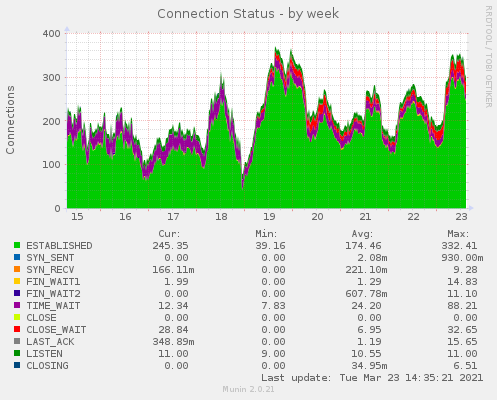Summary of issue: After several days of run-time, say 5… the haproxy service starts to slow down in ways not easily detected. By that I mean, that system load average is typical, system memory has over 1G of free space (which is probably a bad sign actually), tcp_mem and things all have available buffer space.
The service haproxy front-ends for keeps track of how many bytes transfer per day. This number crashes as the only obvious symptom. As soon as haproxy is reloaded, the numbers skyrocket back up. We haven’t identified any metrics (running the whole munin-node suite plus some additional checks like TCP retransmits and things) that would indicate a problem with the server, or a race condition, but nonetheless, the event repeats and is resolved by a reload or restart.
What appears from the log… the number of failed back-end checks jumps dramatically (due to timeout) during the issue, but there are no issues with the backend… and reload haproxy resolves it.
root@:/tmp# grep -ic warning haproxy.log.2
825
root@:/tmp# grep -ic warning haproxy.log.1
19
root@:/tmp# grep -ic warning haproxy.log
28
root@:/tmp# grep -ic warning haproxy.log.3
14
root@:/tmp# grep -ic warning haproxy.log.4
22Mar 6 01:55:47 haproxy[30453]: [WARNING] 064/015547 (30579) : Health check for server nodes/www3.xxx.com failed, reason: Layer7 timeout, check duration: 2000ms, status: 2/3 UP.
Mar 6 01:55:47 haproxy[30453]: [WARNING] 064/015547 (30579) : Health check for server nodes/www4.xxx.com failed, reason: Layer7 timeout, check duration: 2000ms, status: 2/3 UP.
Mar 6 01:55:47 haproxy[30453]: [WARNING] 064/015547 (30579) : Health check for server nodes/www6.xxx.com failed, reason: Layer7 timeout, check duration: 2000ms, status: 2/3 UP.
Mar 6 01:55:47 haproxy[30453]: [WARNING] 064/015547 (30579) : Health check for server nodes/www5.xxx.com failed, reason: Layer7 timeout, check duration: 2001ms, status: 2/3 UP.
Mar 6 01:55:49 haproxy[30453]: [WARNING] 064/015549 (30579) : Health check for server nodes/www3.xxx.com succeeded, reason: Layer7 check passed, code: 200, check duration: 43ms, status: 3/3 UP.
Mar 6 01:55:49 haproxy[30453]: [WARNING] 064/015549 (30579) : Health check for server nodes/www4.xxx.com succeeded, reason: Layer7 check passed, code: 200, check duration: 89ms, status: 3/3 UP.
Mar 6 01:55:49 haproxy[30453]: [WARNING] 064/015549 (30579) : Health check for server nodes/www6.xxx.com succeeded, reason: Layer7 check passed, code: 200, check duration: 495ms, status: 3/3 UP.
Mar 6 01:55:51 haproxy[30453]: [WARNING] 064/015551 (30579) : Health check for server nodes/www5.xxx.com failed, reason: Layer7 timeout, check duration: 2000ms, status: 1/3 UP.
Mar 6 01:55:53 haproxy[30453]: [WARNING] 064/015553 (30579) : Health check for server nodes/www3.xxx.com failed, reason: Layer7 timeout, check duration: 2002ms, status: 2/3 UP.
Mar 6 01:55:53 haproxy[30453]: [WARNING] 064/015553 (30579) : Health check for server nodes/www4.xxx.com failed, reason: Layer7 timeout, check duration: 2001ms, status: 2/3 UP.
Mar 6 01:55:53 haproxy[30453]: [WARNING] 064/015553 (30579) : Health check for server nodes/www6.xxx.com failed, reason: Layer7 timeout, check duration: 2000ms, status: 2/3 UP.
Mar 6 01:55:53 haproxy[30453]: [WARNING] 064/015553 (30579) : Health check for server nodes/www5.xxx.com succeeded, reason: Layer7 check passed, code: 200, check duration: 177ms, status: 3/3 UP.
Mar 6 01:55:55 haproxy[30453]: [WARNING] 064/015555 (30579) : Health check for server nodes/www3.xxx.com succeeded, reason: Layer7 check passed, code: 200, check duration: 132ms, status: 3/3 UP.
Mar 6 01:55:55 haproxy[30453]: [WARNING] 064/015555 (30579) : Health check for server nodes/www4.xxx.com succeeded, reason: Layer7 check passed, code: 200, check duration: 395ms, status: 3/3 UP.
Mar 6 01:55:57 haproxy[30453]: [WARNING] 064/015557 (30579) : Health check for server nodes/www6.xxx.com failed, reason: Layer7 timeout, check duration: 2001ms, status: 1/3 UP.
Mar 6 01:55:57 haproxy[30453]: [WARNING] 064/015557 (30579) : Health check for server nodes/www5.xxx.com failed, reason: Layer7 timeout, check duration: 2000ms, status: 2/3 UP.
Mar 6 01:55:59 haproxy[30453]: [WARNING] 064/015559 (30579) : Health check for server nodes/www3.xxx.com failed, reason: Layer7 timeout, check duration: 2000ms, status: 2/3 UP.
Mar 6 01:55:59 haproxy[30453]: [WARNING] 064/015559 (30579) : Health check for server nodes/www4.xxx.com failed, reason: Layer7 timeout, check duration: 2001ms, status: 2/3 UP.
Mar 6 01:56:00 haproxy[30453]: [WARNING] 064/015600 (30579) : Health check for server nodes/www5.xxx.com succeeded, reason: Layer7 check passed, code: 200, check duration: 632ms, status: 3/3 UP.
Mar 6 01:56:00 haproxy[30453]: [WARNING] 064/015600 (30579) : Health check for server nodes/www6.xxx.com succeeded, reason: Layer7 check passed, code: 200, check duration: 915ms, status: 3/3 UP.
Mar 6 01:56:01 haproxy[30453]: [WARNING] 064/015601 (30579) : Health check for server nodes/www4.xxx.com succeeded, reason: Layer7 check passed, code: 200, check duration: 308ms, status: 3/3 UP.
Mar 6 01:56:01 haproxy[30453]: [WARNING] 064/015601 (30579) : Health check for server nodes/www3.xxx.com succeeded, reason: Layer7 check passed, code: 200, check duration: 753ms, status: 3/3 UP.
Mar 6 01:56:05 haproxy[30453]: [WARNING] 064/015605 (30579) : Health check for server nodes/www4.xxx.com failed, reason: Layer7 timeout, check duration: 2001ms, status: 2/3 UP.
Mar 6 01:56:05 haproxy[30453]: [WARNING] 064/015605 (30579) : Health check for server nodes/www3.xxx.com failed, reason: Layer7 timeout, check duration: 2000ms, status: 2/3 UP.
Mar 6 01:56:06 haproxy[30453]: [WARNING] 064/015606 (30579) : Health check for server nodes/www5.xxx.com failed, reason: Layer7 timeout, check duration: 2000ms, status: 2/3 UP.
Mar 6 01:56:06 haproxy[30453]: [WARNING] 064/015606 (30579) : Health check for server nodes/www6.xxx.com failed, reason: Layer7 timeout, check duration: 2001ms, status: 2/3 UP.
Mar 6 01:56:07 haproxy[30453]: [WARNING] 064/015607 (30579) : Health check for server nodes/www4.xxx.com succeeded, reason: Layer7 check passed, code: 200, check duration: 121ms, status: 3/3 UP.
Mar 6 01:56:08 haproxy[30453]: [WARNING] 064/015608 (30579) : Health check for server nodes/www6.xxx.com succeeded, reason: Layer7 check passed, code: 200, check duration: 96ms, status: 3/3 UP.
Mar 6 01:56:09 haproxy[30453]: [WARNING] 064/015609 (30579) : Health check for server nodes/www5.xxx.com succeeded, reason: Layer7 check passed, code: 200, check duration: 401ms, status: 3/3 UP.
Mar 6 01:56:09 haproxy[30453]: [WARNING] 064/015609 (30579) : Health check for server nodes/www3.xxx.com failed, reason: Layer7 timeout, check duration: 2000ms, status: 1/3 UP.
Mar 6 01:56:12 haproxy[30453]: [WARNING] 064/015612 (30579) : Health check for server nodes/www3.xxx.com succeeded, reason: Layer7 check passed, code: 200, check duration: 60ms, status: 3/3 UP.
Mar 6 01:56:16 haproxy[30453]: [WARNING] 064/015616 (30579) : Health check for server nodes/www4.xxx.com failed, reason: Layer7 timeout, check duration: 2001ms, status: 2/3 UP.
Mar 6 01:56:20 haproxy[30453]: [WARNING] 064/015620 (30579) : Health check for server nodes/www4.xxx.com failed, reason: Layer7 timeout, check duration: 2000ms, status: 1/3 UP.
Mar 6 01:56:22 haproxy[30453]: [WARNING] 064/015622 (30579) : Health check for server nodes/www4.xxx.com succeeded, reason: Layer7 check passed, code: 200, check duration: 56ms, status: 3/3 UP.
Mar 6 01:56:23 haproxy[30453]: [WARNING] 064/015623 (30579) : Health check for server nodes/www3.xxx.com failed, reason: Layer7 timeout, check duration: 2000ms, status: 2/3 UP.
Mar 6 01:56:25 haproxy[30453]: [WARNING] 064/015625 (30579) : Health check for server nodes/www3.xxx.com succeeded, reason: Layer7 check passed, code: 200, check duration: 541ms, status: 3/3 UP.
Mar 6 01:56:27 haproxy[30453]: [WARNING] 064/015627 (30579) : Health check for server nodes/www5.xxx.com failed, reason: Layer7 timeout, check duration: 2001ms, status: 2/3 UP.
Mar 6 01:56:29 haproxy[30453]: [WARNING] 064/015629 (30579) : Health check for server nodes/www4.xxx.com failed, reason: Layer7 timeout, check duration: 2000ms, status: 2/3 UP.
Mar 6 01:56:31 haproxy[30453]: [WARNING] 064/015631 (30579) : Health check for server nodes/www5.xxx.com succeeded, reason: Layer7 check passed, code: 200, check duration: 1368ms, status: 3/3 UP.
Mar 6 01:56:31 haproxy[30453]: [WARNING] 064/015631 (30579) : Health check for server nodes/www4.xxx.com succeeded, reason: Layer7 check passed, code: 200, check duration: 48ms, status: 3/3 UP.
Mar 6 01:56:49 haproxy[30453]: [WARNING] 064/015649 (30579) : Health check for server nodes/www4.xxx.com failed, reason: Layer7 timeout, check duration: 2000ms, status: 2/3 UP.
Mar 6 01:56:53 haproxy[30453]: [WARNING] 064/015653 (30579) : Health check for server nodes/www4.xxx.com failed, reason: Layer7 timeout, check duration: 2000ms, status: 1/3 UP.
Mar 6 01:56:54 haproxy[30453]: [WARNING] 064/015654 (30579) : Health check for server nodes/www3.xxx.com failed, reason: Layer7 timeout, check duration: 2001ms, status: 2/3 UP.
Mar 6 01:56:54 haproxy[30453]: [WARNING] 064/015654 (30579) : Health check for server nodes/www6.xxx.com failed, reason: Layer7 timeout, check duration: 2001ms, status: 2/3 UP.
Mar 6 01:56:55 haproxy[30453]: [WARNING] 064/015655 (30579) : Health check for server nodes/www4.xxx.com succeeded, reason: Layer7 check passed, code: 200, check duration: 222ms, status: 3/3 UP.
Mar 6 01:56:57 haproxy[30453]: [WARNING] 064/015657 (30579) : Health check for server nodes/www3.xxx.com succeeded, reason: Layer7 check passed, code: 200, check duration: 298ms, status: 3/3 UP.
Mar 6 01:56:57 haproxy[30453]: [WARNING] 064/015657 (30579) : Health check for server nodes/www6.xxx.com succeeded, reason: Layer7 check passed, code: 200, check duration: 308ms, status: 3/3 UP.
Mar 6 01:57:04 haproxy[30453]: [WARNING] 064/015704 (30579) : Health check for server nodes/www4.xxx.com failed, reason: Layer7 timeout, check duration: 2000ms, status: 2/3 UP.
Mar 6 01:57:05 haproxy[30453]: [WARNING] 064/015705 (30579) : Health check for server nodes/www3.xxx.com failed, reason: Layer7 timeout, check duration: 2000ms, status: 2/3 UP.
Mar 6 01:57:05 haproxy[30453]: [WARNING] 064/015705 (30579) : Health check for server nodes/www6.xxx.com failed, reason: Layer7 timeout, check duration: 2019ms, status: 2/3 UP.
Mar 6 01:57:07 haproxy[30453]: [WARNING] 064/015707 (30579) : Health check for server nodes/www3.xxx.com succeeded, reason: Layer7 check passed, code: 200, check duration: 45ms, status: 3/3 UP.
Mar 6 01:57:07 haproxy[30453]: [WARNING] 064/015707 (30579) : Health check for server nodes/www6.xxx.com succeeded, reason: Layer7 check passed, code: 200, check duration: 420ms, status: 3/3 UP.
Mar 6 01:57:08 haproxy[30453]: [WARNING] 064/015708 (30579) : Health check for server nodes/www4.xxx.com failed, reason: Layer7 timeout, check duration: 2000ms, status: 1/3 UP.
Mar 6 01:57:10 haproxy[30453]: [WARNING] 064/015710 (30579) : Health check for server nodes/www4.xxx.com succeeded, reason: Layer7 check passed, code: 200, check duration: 95ms, status: 3/3 UP.
Mar 6 01:57:13 haproxy[30453]: [WARNING] 064/015713 (30579) : Health check for server nodes/www3.xxx.com failed, reason: Layer7 timeout, check duration: 2000ms, status: 2/3 UP.
Mar 6 01:57:13 haproxy[30453]: [WARNING] 064/015713 (30579) : Health check for server nodes/www5.xxx.com failed, reason: Layer7 timeout, check duration: 2000ms, status: 2/3 UP.
Mar 6 01:57:13 haproxy[30453]: [WARNING] 064/015713 (30579) : Health check for server nodes/www6.xxx.com failed, reason: Layer7 timeout, check duration: 2000ms, status: 2/3 UP.
Mar 6 01:57:14 haproxy[30453]: [WARNING] 064/015714 (30579) : Health check for server nodes/www4.xxx.com failed, reason: Layer7 timeout, check duration: 2000ms, status: 2/3 UP.
Mar 6 01:57:15 haproxy[30453]: [WARNING] 064/015715 (30579) : Health check for server nodes/www5.xxx.com succeeded, reason: Layer7 check passed, code: 200, check duration: 45ms, status: 3/3 UP.
Mar 6 01:57:15 haproxy[30453]: [WARNING] 064/015715 (30579) : Health check for server nodes/www3.xxx.com succeeded, reason: Layer7 check passed, code: 200, check duration: 59ms, status: 3/3 UP.
Mar 6 01:57:15 haproxy[30453]: [WARNING] 064/015715 (30579) : Health check for server nodes/www6.xxx.com succeeded, reason: Layer7 check passed, code: 200, check duration: 62ms, status: 3/3 UP.
Mar 6 01:57:17 haproxy[30453]: [WARNING] 064/015717 (30579) : Health check for server nodes/www4.xxx.com succeeded, reason: Layer7 check passed, code: 200, check duration: 382ms, status: 3/3 UP.
Mar 6 01:57:23 haproxy[30453]: [WARNING] 064/015723 (30579) : Health check for server nodes/www5.xxx.com failed, reason: Layer7 timeout, check duration: 2000ms, status: 2/3 UP.
Mar 6 01:57:23 haproxy[30453]: [WARNING] 064/015723 (30579) : Health check for server nodes/www3.xxx.com failed, reason: Layer7 timeout, check duration: 2000ms, status: 2/3 UP.
Mar 6 01:57:23 haproxy[30453]: [WARNING] 064/015723 (30579) : Health check for server nodes/www6.xxx.com failed, reason: Layer7 timeout, check duration: 2000ms, status: 2/3 UP.
Mar 6 01:57:23 haproxy[30453]: [WARNING] 064/015723 (30579) : Health check for server nodes/www4.xxx.com failed, reason: Layer7 timeout, check duration: 2001ms, status: 2/3 UP.
Mar 6 01:57:27 haproxy[30453]: [WARNING] 064/015727 (30579) : Health check for server nodes/www5.xxx.com failed, reason: Layer7 timeout, check duration: 2000ms, status: 1/3 UP.
Mar 6 01:57:27 haproxy[30453]: [WARNING] 064/015727 (30579) : Health check for server nodes/www3.xxx.com failed, reason: Layer7 timeout, check duration: 2000ms, status: 1/3 UP.
Mar 6 01:57:27 haproxy[30453]: [WARNING] 064/015727 (30579) : Health check for server nodes/www6.xxx.com failed, reason: Layer7 timeout, check duration: 2000ms, status: 1/3 UP.
Mar 6 01:57:27 haproxy[30453]: [WARNING] 064/015727 (30579) : Health check for server nodes/www4.xxx.com failed, reason: Layer7 timeout, check duration: 2000ms, status: 1/3 UP.
Mar 6 01:57:29 haproxy[30453]: [WARNING] 064/015729 (30579) : Health check for server nodes/www5.xxx.com succeeded, reason: Layer7 check passed, code: 200, check duration: 214ms, status: 3/3 UP.
Mar 6 01:57:29 haproxy[30453]: [WARNING] 064/015729 (30579) : Health check for server nodes/www4.xxx.com succeeded, reason: Layer7 check passed, code: 200, check duration: 196ms, status: 3/3 UP.
Mar 6 01:57:29 haproxy[30453]: [WARNING] 064/015729 (30579) : Health check for server nodes/www6.xxx.com succeeded, reason: Layer7 check passed, code: 200, check duration: 425ms, status: 3/3 UP.
Mar 6 01:57:29 haproxy[30453]: [WARNING] 064/015729 (30579) : Health check for server nodes/www3.xxx.com succeeded, reason: Layer7 check passed, code: 200, check duration: 591ms, status: 3/3 UP.
Mar 6 01:57:40 haproxy[30453]: [WARNING] 064/015740 (30579) : Health check for server nodes/www4.xxx.com failed, reason: Layer7 timeout, check duration: 2000ms, status: 2/3 UP.
Mar 6 01:57:42 haproxy[30453]: [WARNING] 064/015742 (30579) : Health check for server nodes/www4.xxx.com succeeded, reason: Layer7 check passed, code: 200, check duration: 50ms, status: 3/3 UP.
Mar 6 01:57:46 haproxy[30453]: [WARNING] 064/015746 (30579) : Health check for server nodes/www3.xxx.com failed, reason: Layer7 timeout, check duration: 2000ms, status: 2/3 UP.
Mar 6 01:57:50 haproxy[30453]: [WARNING] 064/015750 (30579) : Health check for server nodes/www3.xxx.com failed, reason: Layer7 timeout, check duration: 2000ms, status: 1/3 UP.
Mar 6 01:57:52 haproxy[30453]: [WARNING] 064/015752 (30579) : Health check for server nodes/www3.xxx.com succeeded, reason: Layer7 check passed, code: 200, check duration: 75ms, status: 3/3 UP.
Mar 6 01:58:00 haproxy[30453]: [WARNING] 064/015800 (30579) : Health check for server nodes/www3.xxx.com failed, reason: Layer7 timeout, check duration: 2000ms, status: 2/3 UP.
Mar 6 01:58:01 haproxy[30453]: [WARNING] 064/015801 (30579) : Health check for server nodes/www6.xxx.com failed, reason: Layer7 timeout, check duration: 2004ms, status: 2/3 UP.
Mar 6 01:58:02 haproxy[30453]: [WARNING] 064/015802 (30579) : Health check for server nodes/www4.xxx.com failed, reason: Layer7 timeout, check duration: 2001ms, status: 2/3 UP.
Mar 6 01:58:02 haproxy[30453]: [WARNING] 064/015802 (30579) : Health check for server nodes/www5.xxx.com failed, reason: Layer7 timeout, check duration: 2001ms, status: 2/3 UP.
Mar 6 01:58:02 haproxy[30453]: [WARNING] 064/015802 (30579) : Health check for server nodes/www3.xxx.com succeeded, reason: Layer7 check passed, code: 200, check duration: 70ms, status: 3/3 UP.
Mar 6 01:58:03 haproxy[30453]: [WARNING] 064/015803 (30579) : Health check for server nodes/www6.xxx.com succeeded, reason: Layer7 check passed, code: 200, check duration: 85ms, status: 3/3 UP.
Mar 6 01:58:04 haproxy[30453]: [WARNING] 064/015804 (30579) : Health check for server nodes/www4.xxx.com succeeded, reason: Layer7 check passed, code: 200, check duration: 74ms, status: 3/3 UP.
Mar 6 01:58:04 haproxy[30453]: [WARNING] 064/015804 (30579) : Health check for server nodes/www5.xxx.com succeeded, reason: Layer7 check passed, code: 200, check duration: 80ms, status: 3/3 UP.
Mar 6 01:58:09 haproxy[30453]: [WARNING] 064/015809 (30579) : Health check for server nodes/www3.xxx.com failed, reason: Layer7 timeout, check duration: 2000ms, status: 2/3 UP.
Mar 6 01:58:09 haproxy[30453]: [WARNING] 064/015809 (30579) : Health check for server nodes/www6.xxx.com failed, reason: Layer7 timeout, check duration: 2000ms, status: 2/3 UP.
Mar 6 01:58:10 haproxy[30453]: [WARNING] 064/015810 (30579) : Health check for server nodes/www4.xxx.com failed, reason: Layer7 timeout, check duration: 2001ms, status: 2/3 UP.
Mar 6 01:58:10 haproxy[30453]: [WARNING] 064/015810 (30579) : Health check for server nodes/www5.xxx.com failed, reason: Layer7 timeout, check duration: 2000ms, status: 2/3 UP.
Mar 6 01:58:13 haproxy[30453]: [WARNING] 064/015813 (30579) : Health check for server nodes/www3.xxx.com failed, reason: Layer7 timeout, check duration: 2001ms, status: 1/3 UP.
Mar 6 01:58:13 haproxy[30453]: [WARNING] 064/015813 (30579) : Health check for server nodes/www6.xxx.com failed, reason: Layer7 timeout, check duration: 2001ms, status: 1/3 UP.
Mar 6 01:58:14 haproxy[30453]: [WARNING] 064/015814 (30579) : Health check for server nodes/www4.xxx.com failed, reason: Layer7 timeout, check duration: 2000ms, status: 1/3 UP.
Mar 6 01:58:14 haproxy[30453]: [WARNING] 064/015814 (30579) : Health check for server nodes/www5.xxx.com failed, reason: Layer7 timeout, check duration: 2000ms, status: 1/3 UP.
Mar 6 01:58:15 haproxy[30453]: [WARNING] 064/015815 (30579) : Health check for server nodes/www3.xxx.com succeeded, reason: Layer7 check passed, code: 200, check duration: 68ms, status: 3/3 UP.
Mar 6 01:58:15 haproxy[30453]: [WARNING] 064/015815 (30579) : Health check for server nodes/www6.xxx.com succeeded, reason: Layer7 check passed, code: 200, check duration: 121ms, status: 3/3 UP.
Mar 6 01:58:18 haproxy[30453]: [WARNING] 064/015818 (30579) : Health check for server nodes/www4.xxx.com failed, reason: Layer7 timeout, check duration: 2000ms, status: 0/2 DOWN.
Mar 6 01:58:18 haproxy[30453]: [WARNING] 064/015818 (30579) : Server nodes/www4.xxx.com is DOWN. 3 active and 0 backup servers left. 1 sessions active, 0 requeued, 0 remaining in queue.
Mar 6 01:58:18 haproxy[30453]: [WARNING] 064/015818 (30579) : Health check for server nodes/www5.xxx.com failed, reason: Layer7 timeout, check duration: 2000ms, status: 0/2 DOWN.
Mar 6 01:58:18 haproxy[30453]: [WARNING] 064/015818 (30579) : Server nodes/www5.xxx.com is DOWN. 2 active and 0 backup servers left. 6 sessions active, 0 requeued, 0 remaining in queue.
Mar 6 01:58:21 haproxy[30453]: [WARNING] 064/015821 (30579) : Health check for server nodes/www4.xxx.com succeeded, reason: Layer7 check passed, code: 200, check duration: 1444ms, status: 1/2 DOWN.
Mar 6 01:58:22 haproxy[30453]: [WARNING] 064/015822 (30579) : Health check for server nodes/www6.xxx.com failed, reason: Layer7 timeout, check duration: 2001ms, status: 2/3 UP.
Mar 6 01:58:22 haproxy[30453]: [WARNING] 064/015822 (30579) : Health check for server nodes/www3.xxx.com failed, reason: Layer7 timeout, check duration: 2000ms, status: 2/3 UP.
Mar 6 01:58:25 haproxy[30453]: [WARNING] 064/015825 (30579) : Health check for server nodes/www4.xxx.com failed, reason: Layer7 timeout, check duration: 2000ms, status: 0/2 DOWN.
Mar 6 01:58:26 haproxy[30453]: [WARNING] 064/015826 (30579) : Health check for server nodes/www6.xxx.com succeeded, reason: Layer7 check passed, code: 200, check duration: 1864ms, status: 3/3 UP.
Mar 6 01:58:26 haproxy[30453]: [WARNING] 064/015826 (30579) : Health check for server nodes/www5.xxx.com succeeded, reason: Layer7 check passed, code: 200, check duration: 1941ms, status: 1/2 DOWN.
Mar 6 01:58:26 haproxy[30453]: [WARNING] 064/015826 (30579) : Health check for server nodes/www3.xxx.com succeeded, reason: Layer7 check passed, code: 200, check duration: 1950ms, status: 3/3 UP.
Mar 6 01:58:27 haproxy[30453]: [WARNING] 064/015827 (30579) : Health check for server nodes/www4.xxx.com succeeded, reason: Layer7 check passed, code: 200, check duration: 55ms, status: 1/2 DOWN.
Mar 6 01:58:29 haproxy[30453]: [WARNING] 064/015829 (30579) : Health check for server nodes/www5.xxx.com succeeded, reason: Layer7 check passed, code: 200, check duration: 848ms, status: 3/3 UP.
Mar 6 01:58:29 haproxy[30453]: [WARNING] 064/015829 (30579) : Server nodes/www5.xxx.com is UP. 3 active and 0 backup servers online. 0 sessions requeued, 0 total in queue.
Mar 6 01:58:29 haproxy[30453]: [WARNING] 064/015829 (30579) : Health check for server nodes/www4.xxx.com succeeded, reason: Layer7 check passed, code: 200, check duration: 167ms, status: 3/3 UP.
We even have a script that runs every 15 minutes that uploads and downloads 100MB that doesn’t seem to show this issue.
Below is the haproxy compile info and all of the configs, I know that doesn’t help much.
haproxy -vvv
HA-Proxy version 2.2.8-7bf78d7 2021/01/13 - https://haproxy.org/
Status: long-term supported branch - will stop receiving fixes around Q2 2025.
Known bugs: http://www.haproxy.org/bugs/bugs-2.2.8.html
Running on: Linux 4.15.0-130-generic #134-Ubuntu SMP Tue Jan 5 20:46:26 UTC 2021 x86_64
Build options :
TARGET = linux-glibc
CPU = generic
CC = gcc
CFLAGS = -O2 -g -Wall -Wextra -Wdeclaration-after-statement -fwrapv -Wno-unused-label -Wno-sign-compare -Wno-unused-parameter -Wno-clobbered -Wno-missing-field-initializers -Wno-stringop-overflow -Wtype-limits -Wshift-negative-value -Wshift-overflow=2 -Wduplicated-cond -Wnull-dereference
OPTIONS = USE_PCRE=1 USE_OPENSSL=1 USE_LUA=1 USE_ZLIB=1 USE_SYSTEMD=1
DEBUG =
Feature list : +EPOLL -KQUEUE +NETFILTER +PCRE -PCRE_JIT -PCRE2 -PCRE2_JIT +POLL -PRIVATE_CACHE +THREAD -PTHREAD_PSHARED +BACKTRACE -STATIC_PCRE -STATIC_PCRE2 +TPROXY +LINUX_TPROXY +LINUX_SPLICE +LIBCRYPT +CRYPT_H +GETADDRINFO +OPENSSL +LUA +FUTEX +ACCEPT4 -CLOSEFROM +ZLIB -SLZ +CPU_AFFINITY +TFO +NS +DL +RT -DEVICEATLAS -51DEGREES -WURFL +SYSTEMD -OBSOLETE_LINKER +PRCTL +THREAD_DUMP -EVPORTS
Default settings :
bufsize = 16384, maxrewrite = 1024, maxpollevents = 200
Built with multi-threading support (MAX_THREADS=64, default=2).
Built with OpenSSL version : OpenSSL 1.1.1 11 Sep 2018
Running on OpenSSL version : OpenSSL 1.1.1 11 Sep 2018
OpenSSL library supports TLS extensions : yes
OpenSSL library supports SNI : yes
OpenSSL library supports : TLSv1.0 TLSv1.1 TLSv1.2 TLSv1.3
Built with Lua version : Lua 5.3.3
Built with network namespace support.
Built with zlib version : 1.2.11
Running on zlib version : 1.2.11
Compression algorithms supported : identity("identity"), deflate("deflate"), raw-deflate("deflate"), gzip("gzip")
Built with transparent proxy support using: IP_TRANSPARENT IPV6_TRANSPARENT IP_FREEBIND
Built with PCRE version : 8.39 2016-06-14
Running on PCRE version : 8.39 2016-06-14
PCRE library supports JIT : no (USE_PCRE_JIT not set)
Encrypted password support via crypt(3): yes
Built with gcc compiler version 7.5.0
Available polling systems :
epoll : pref=300, test result OK
poll : pref=200, test result OK
select : pref=150, test result OK
Total: 3 (3 usable), will use epoll.
Available multiplexer protocols :
(protocols marked as <default> cannot be specified using 'proto' keyword)
fcgi : mode=HTTP side=BE mux=FCGI
<default> : mode=HTTP side=FE|BE mux=H1
h2 : mode=HTTP side=FE|BE mux=H2
<default> : mode=TCP side=FE|BE mux=PASS
Available services : none
Available filters :
[SPOE] spoe
[COMP] compression
[TRACE] trace
[CACHE] cache
[FCGI] fcgi-app
sysctl adjustments
net.core.wmem_default=41943040
net.core.rmem_default=41943040
net.core.wmem_max =512000000
net.core.rmem_max =512000000
net.core.somaxconn=60000
net.netfilter.nf_conntrack_log_invalid = 255
net.ipv4.netfilter.ip_conntrack_log_invalid = 255
net.ipv4.tcp_max_syn_backlog = 100000
net.core.somaxconn = 100000
net.core.netdev_max_backlog = 100000
net.ipv4.ip_local_port_range=1024 65535
net.ipv4.icmp_ratelimit=0
net.ipv6.icmp.ratelimit=0
net.ipv4.tcp_rmem=131072 41943040 1094304000
net.ipv4.tcp_wmem=131072 41943040 3094304000
net.ipv4.tcp_mem=41943040 123943040 419430400
vm.swappiness=90
net.ipv4.ip_local_port_range=1024 60999
net.ipv4.tcp_fin_timeout = 30
net.ipv4.tcp_synack_retries = 3
net.ipv4.tcp_max_tw_buckets = 1440000
net.ipv4.tcp_tw_reuse = 1
net.core.somaxconn = 60000
net.ipv4.tcp_max_orphans = 262144
net.ipv4.tcp_keepalive_time=300
net.ipv4.tcp_keepalive_probes=3
net.core.optmem_max=1020000
net.ipv4.tcp_slow_start_after_idle=0
net.ipv4.tcp_fack=1
net.ipv4.tcp_congestion_control=cubic
net.ipv4.tcp_frto=0./sanitizeconfig.sh
global
maxconn 100000
log /dev/log local0
chroot /var/lib/haproxy
stats socket /run/haproxy/admin.sock mode 777 level admin expose-fd listeners
stats timeout 30s
user haproxy
group haproxy
daemon
nbproc 1
nbthread 6
hard-stop-after 24h
tune.h2.initial-window-size 4096000
defaults
log global
mode http
option forwardfor
option redispatch
option log-separate-errors
timeout client 8h
timeout server 8h
timeout connect 60s
log-format "%ci:%cp [%tr] %ft %b/%s %TR/%Tw/%Tc/%Tr/%Ta %ST %B %CC %CS %tsc %ac/%fc/%bc/%sc/%rc %sq/%bq %hr %hs %{+Q}r %sslc"
errorfile 400 /etc/haproxy/errors/400.http
errorfile 403 /etc/haproxy/errors/403.http
errorfile 408 /etc/haproxy/errors/408.http
errorfile 500 /etc/haproxy/errors/500.http
errorfile 502 /etc/haproxy/errors/502.http
errorfile 503 /etc/haproxy/errors/503.http
errorfile 504 /etc/haproxy/errors/504.http
listen statsend
bind :9000
mode http
stats enable
stats hide-version
stats scope .
stats realm Haproxy\ Statistics
stats uri /haproxy-stats?stats
cache objects
total-max-size 1024
max-object-size 2560000
max-age 86400
frontend cp.xxx.com
bind *:80
bind *:443 ssl crt /etc/apache2/sites-available/xxx.com/ssl/le/ssl-certs.pem ssl-min-ver TLSv1.2 alpn h2,h2c,http/1.1
maxconn 50000
compression algo gzip
compression type text/html text/plain text/javascript application/javascript application/xml text/css
option forwardfor
option http-keep-alive
timeout client 8h
timeout http-keep-alive 60s
timeout http-request 60s
timeout client-fin 60s
http-request cache-use objects
http-response cache-store objects
http-request set-header X-Forwarded-Port %[dst_port]
http-request add-header X-Forwarded-Proto https if { ssl_fc }
option http-server-close
capture request header Referrer len 64
capture request header Content-Length len 10
capture request header User-Agent len 64
http-request add-header Strict-Transport-Security max-age=15768000
http-request redirect scheme https unless { ssl_fc }
default_backend nodes
backend nodes
mode http
hash-type consistent
option redispatch
fullconn 40000
option httpchk GET /index.php
http-check expect status 200
retry-on empty-response conn-failure
option log-health-checks
balance leastconn
cookie WSRVID insert indirect nocache maxidle 30m maxlife 24h
server www3.xxx.com 127.0.0.5:443 check check-ssl ssl force-tlsv13 verify none alpn h2 cookie s3 maxconn 10000 allow-0rtt sni ssl_fc_sni check-alpn http/1.1
server www4.xxx.com 127.0.0.6:443 check check-ssl ssl force-tlsv13 verify none alpn h2 cookie s4 maxconn 10000 allow-0rtt sni ssl_fc_sni check-alpn http/1.1
server www5.xxx.com 127.0.0.7:443 check check-ssl ssl verify none force-tlsv13 sni ssl_fc_sni allow-0rtt alpn h2 cookie s5 maxconn 10000 check-alpn http/1.1
server www6.xxx.com 127.0.0.8:443 check check-ssl ssl verify none force-tlsv13 sni ssl_fc_sni allow-0rtt alpn h2 cookie s6 maxconn 10000 check-alpn http/1.1
All of your valuable advice is deeply appreciated, even writing this to the community put me on the track of the timeouts.
Thanks in advance!